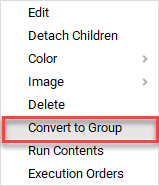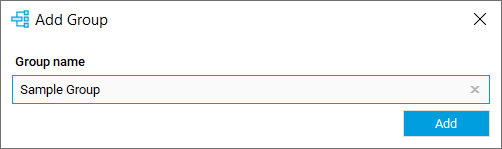Create group from block
To help organize and ease the workflow of some models it is
possible to create a group from an existing block.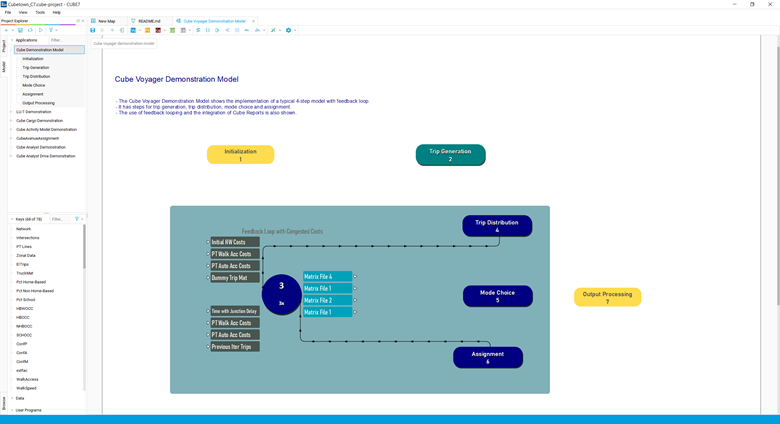
A group box will be added to either the application or group
where the block used to be in, and will contain all the contents of the
block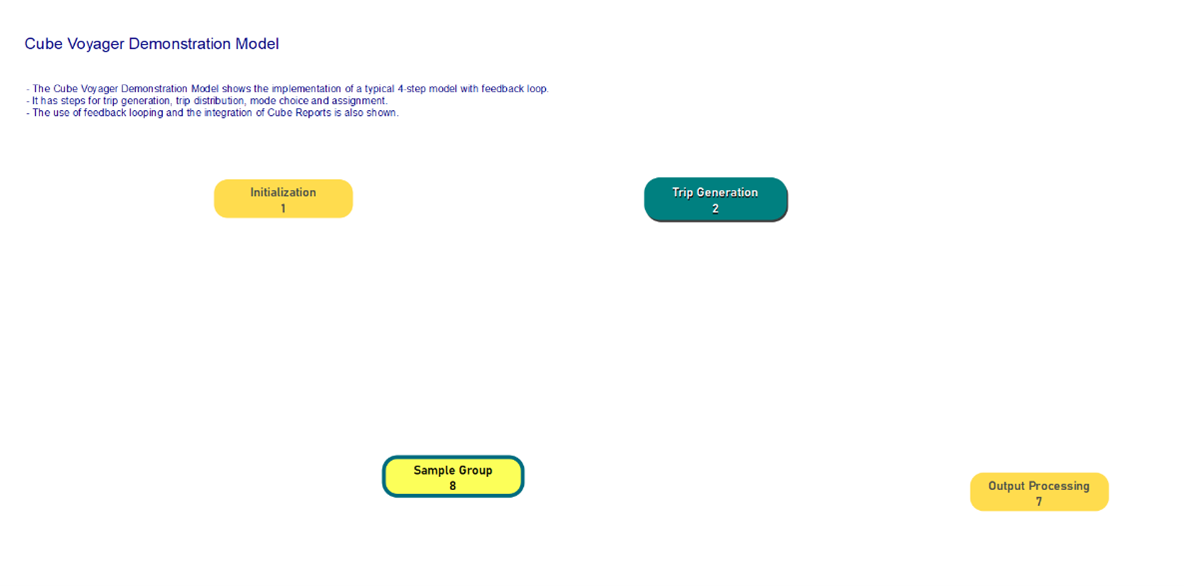
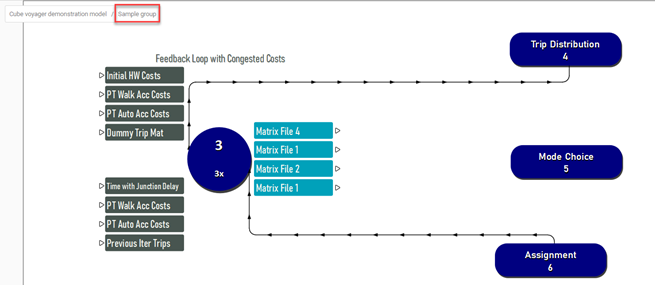
The new group will be added to the Application tree in Project Explorer, and will reflect the new structure: